About a year ago, my old Mac
laptop died and I had to buy a new one. I
was pleased overall with my new machine, as far as the software and operating
characteristics went. And at first I
wasn't too concerned that the only physical ports it had were one 3.5-mm phone
jack for a headphone and four USB-C jacks, two on each side.
I wasn't familiar with
USB-C, although like anybody else who's dealt with computers, I knew about USB
(Universal Serial Buses) in general. I had
nothing in my possession that would work with a USB-C connector—no printer cables,
no external hard drive cables, no headphones.
So I went to Best Buy and bought a docking station that promised to
solve all my interface problems.
It has a single USB-C
connector plug on a short cable that goes to a flat aluminum box that has nearly
every kind of jack you can think of: an
old-fashioned VGA (Video Graphics Array) connector for your ancient video
projector, large and small HDMI (High-Definition Multimedia Interface)
connectors that work with our medium-screen TV, an Ethernet cable port for
hard-wired networking, an SD/MMC jack for flash-drive cards, a micro-SD for the
teeny flash drive cards, three USB-2 (regular size) jacks, and another USB-C
jack in case you need it. And for most
of a year after I bought the new laptop, I used these ports on the docking
station whenever I wanted to connect anything to the laptop other than the USB-C
power supply that came with it.
Then a month or so ago, I
began to have problems. First it was an
issue with downloading data to a flash drive.
I would be downloading something and then all of a sudden I'd get a
message on my Mac criticizing me for removing the flash drive before ejecting
it. Only I hadn't touched a thing. I could take it out and put it back in and it
would start working—sometimes. And
sometimes it would drop out again without warning.
That made me wonder if
something was wrong with the docking station. So I bought a simple adapter cable that has
just a USB-C connector on one end and a USB-2 regular-size USB jack on the
other, and used another adapter to get to a flash drive. That worked for a while, but then I began to
have the same problem.
The worst thing was when I
would do a backup to an external hard drive.
That takes a while, and in the middle of the transfer I'd get an error
saying I'd removed the drive without ejecting it. Only I hadn't.
Finally, I went online to
see if other people were having these problems.
Turns out they were. And amid all
this wonderful stuff that USB-C is supposedly capable of doing (it has six
modes of operation, including everything from external display support to power
and 20-GB-per-second data transfer), there is a smelly fly in the
ointment: mechanical unreliability.
If you've never looked
closely at a USB-C connector, get a magnifying glass and do so. Inside that tiny rigid plug there are
twenty-four pins, twelve on each side.
And apparently, for the high-speed data transfer to work, a good number
of them (either four or eight, the best I can tell from online information)
have to make perfect contact with their mating members in the socket you plug
it in to. Or else it looks to the
hardware like you've jerked out the connector and you get an error.
From various online forums I
read, it appears that the mechanical design of the consumer-grade USB-C jack is
unreliable. I saw tales of people with
Macs like mine who had to take theirs in to get the USB-C jacks replaced
because they simply wouldn't work for high-speed data transfer anymore. I also use them (of necessity) for low-speed
stuff like connecting to my keyboard and my printer, and I've never had any
problems with those functions, because evidently they use different contacts
than the high-speed ones. But even if
you get new jacks, they're just as unreliable as the old ones, and you're
likely to have the same problem show up again in a few months.
As one online forum writer
commented, every connector engineer knows that other things being equal, the
more contacts you put in a connector, the less reliable it becomes. Squeezing twenty-four pins into a tiny USB-C connector
and expecting all of them to work all the time was one of the dumbest standards
decisions I've come across in a long time.
The proverb saying a chain
is only as strong as its weakest link applies in spades to connectors, and I am
now stuck with a system that has a known weak link: the USB-C connectors, which are the only
practical physical way I have to get data in and out of my Mac.
Now that I know it's a
mechanical problem, I can do things like trying not to use one of the four
USB-C ports for anything except the occasional backup, for example, and tiptoeing
around any time a long data transfer is happening for fear I will set up
vibrations that will break one of the eight vital connections and ruin the
whole process. This is not progress.
It may be too much to hope
for, but maybe whoever devises the next standard after USB-C will come up with
a fail-safe approach, or at least one that will be as reliable as the larger
USB-2 standard was. The old Bell System,
which for much of the twentieth century relied on electromechanical relays for
all of its network switching functions, found that the only way to make a relay
reliable was to duplicate every one of its contacts, so that if a piece of dust
got into one contact you had the other one that would still work. Whoever designed the USB-C evidently forgot
that hard-earned piece of wisdom. I hope
the next standards committee working on whatever comes after USB-C will not forget,
but it looks like we may have to wait a while before that happens.
Sources: I referred
to the Wikipedia article on USB-C connectors and the website of the USB
Implementers Forum (usb.org), as well as several online discussion boards about
the unreliability of USB connectors.
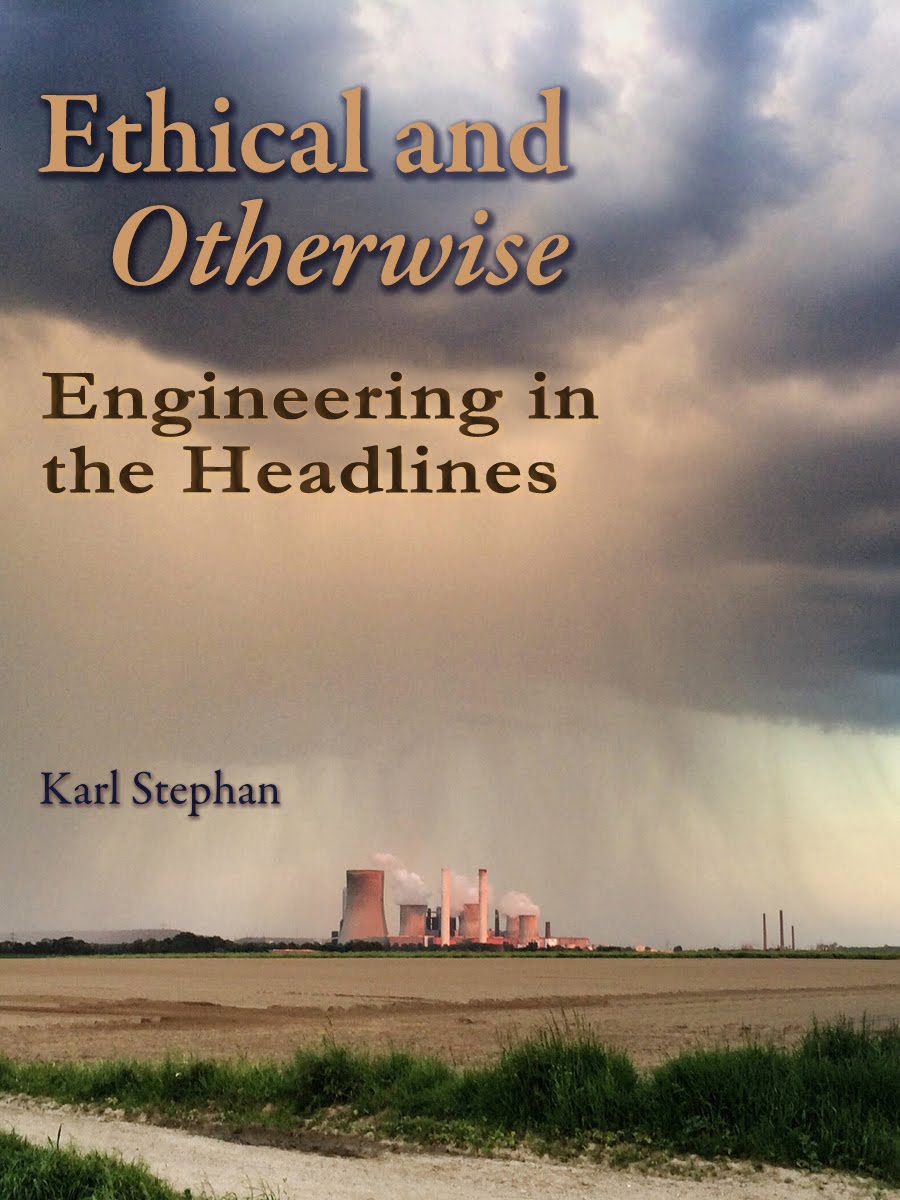


No comments:
Post a Comment